Snapchat is fun and people use it to share amazing snaps and chat with friends. However, you may want to avoid awkward conversations with someone or don’t want particular users to check your posts. Thankfully, Snapchat makes it easy to unadd or remove people from your Snapchat friends list.
But while removing someone on Snapchat, you definitely don’t want them to find that out. So, here’s everything you need to know about how to unadd someone on Snapchat without them knowing.
How to Unadd a Friend from Snapchat?
If you want to unadd someone on Snapchat, there’re two quick ways to do that. You can remove a friend either by navigating to the Chat screen or from your Snapchat profile.

Quick steps to remove a friend from the friends list:
1. Swipe right to navigate to your Chat screen.
2. Press and hold a friend’s name.
3. Tap Manage Friendship.
4. Tap Remove Friend.
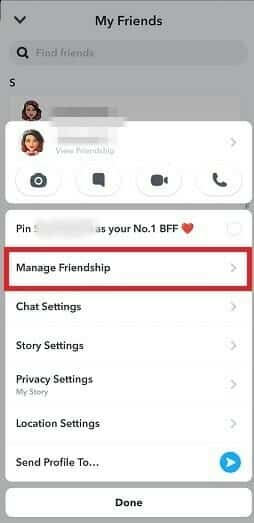
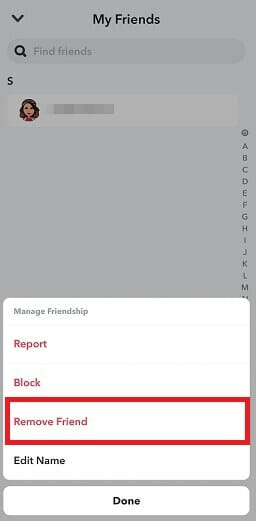
5. Select Remove on the dialogue box to confirm.
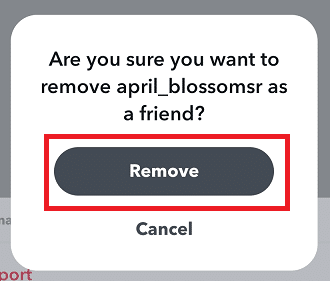
Or,
1. Swipe right to navigate to your Chat screen.
2. Tap a friend’s profile icon to go to their profile.
3. Tap the three dots at the top-right and tap Manage Friendship.

4. Tap Remove Friend.
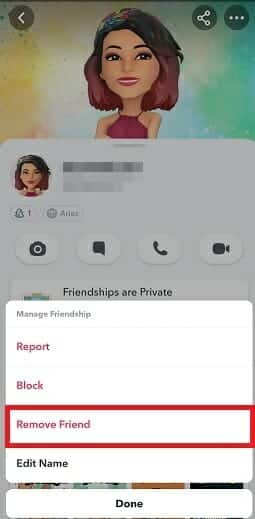
5. Select Remove on the dialogue box to confirm.
Alternately, you can also apply the following steps:
1. Open Snapchat and find your profile icon in the upper-left corner.
2. Tap it and you’ll see the option My Friends. Select it.

3. Find the friend’s username you want to unadd and long press on the name.
4. Select Manage Friendship and tap Remove Friend.
5. Tap Remove on the dialogue box to confirm.
What Happens When You Unadd Someone from Snapchat?
When you unadd someone from Snapchat, they won’t be able to see your private Stories or Charms. But they’ll still be able to see any content you’ve set to public. Additionally, you may be able to send your Snaps or message based on your privacy settings.
They won’t be notified about being unadded by you on Snapchat. You’ll notice that the conversation with that user is no longer in your Chat section. But the other user will still have the conversation in their inbox until you’re in their friend list.
Finally, you won’t be able to locate them on your friends list. But Snapchat may show their profile in the Quick Add list if you’ve common friends.
Note: Blocking and removing or unadding someone is not the same. When you unadd someone, the person can still be able to search for your username and send a contact request. Whereas, when you block someone, they’ll no longer be able to view your Stories or snap, chat with you and find you on Snapchat.
Frequently Asked Questions
What does unadding a friend on Snapchat mean?
When you remove a friend from Snapchat, they can’t see your private Stories or Charms. But any content you’ve set to the public will be visible to them. They can also send Snaps or chat with you.
Why can they still message you after unadding?
If you’ve unadded someone but still getting messages/Snaps from them, change your privacy settings to Friends. To do that, tap your bitmoji avatar, and go to Settings (gear icon) and under Privacy Control, update Contact Me and View My Story to My Friends.
Can you see someone’s profile after removing them from your Snapchat account?
Yes, you can see someone’s profile and stories if the account is set to public. On the other hand, for a private account, you need to be on their friend list to see their Stories and profile.
Can someone see if you Unadd them on Snapchat?
Similar to Facebook and Instagram, Snapchat doesn’t inform the person you’ve unadded. They don’t get notified and they won’t be able to know what happens until they go deeper or try to send you Snaps. The same can happen to you as well. It means you also don’t get any notification if you get removed by a person on Snapchat. In that case, try to know if someone unadded you on Snapchat.
Did you find this article helpful? Share your feedback with us in the comment box.