If you are a regular Snapchat user, you must have come across the dreaded ‘X’ next to someone’s name.
But what does the X mean on Snapchat? Well, let us find out in this article.
Snapchat is an all in all Gen Z platform with weird lingos and multiple icons that are hard to understand.
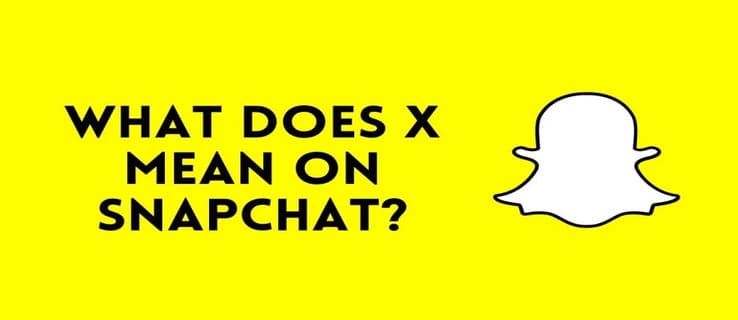
From getting ‘X’ next to someone’s name to the camera icon disappearing, something or the other is always happening on the platform.
To help you out, I have gathered all the information here. Stay with me to learn what does the X mean on Snapchat and how you can get rid of it.
What Does X mean on Snapchat?
If there’s an X next to a person’s name on Snapchat, it simply means that you are not friends with them on the platform. X on Snapchat indicates that the person either unfriended you or their request is still pending and you have not accepted it.
Does The X On Snapchat Mean Someone Blocked You?
No, X on Snapchat does not mean that you have been blocked. If someone has an X next to their name on Snapchat, it can mean either of these two things:
1. They unfriended you.
2. You have not accepted their request on the platform.
When someone blocks you on Snapchat, you won’t be able to search for them on the platform. To confirm if someone has blocked you, just search for their name, if their username does not pop up, then you have been blocked.
Can You Message Someone With an X Next to Their Name?
Yes, you can message someone with an X next to their name on Snapchat.
However, note that the message will be shown as ‘pending’ instead of delivered. This is because you are not friends with the person on Snapchat.
Snapchat message icons have always been a mystery for its users. The platform uses multiple icons just to show the delivered messages.
When you send a snap, Snapchat adds a colored arrow under the message. If the arrow is Red, it indicates a Snap without audio.
The purple arrow indicates a Snap with audio.
Blue arrow indicates a text is sent.
The grey arrow indicates that the snap is pending to be sent. It means that you’re not friends with the person on Snapchat.
So, when someone has an X next to their name on Snapchat, your sent snaps and messages will remain pending until you add them as your friend.
How to Get Rid of the Grey ‘X’ Next to a Snapchat Name?
Now that you know what does the X mean on Snapchat, let me tell you how to get rid of it. It is easy to get rid of the Grey ‘X’ next to a Snapchat name. You can follow the fixes given below:
1. Accept Their Request on Snapchat
The first thing you can do to get rid of X on Snapchat is to add the person as your friend. The primary reason to get the grey ‘X’ next to a Snapchat name is that you’re not friends with them on the platform. So, to rectify the problem, simply add them as your friend.
To add someone on Snapchat, go to ‘Add Friends’ icon on the top right corner of your screen. Now, go to the ‘Added Me’ section and tap on the ‘Accept’ button next to the name of the person.
2. Block the Person
Another way to get rid of the X on Snapchat is to block the person. Your friend might have unfriended you because they no longer use the platform. In such a case, it is better to block the profile to get rid of the irritating ‘X’ next to their Snapchat name. Once you block someone, their name will disappear from your chat screen.
To block someone on Snapchat, go to their profile. Click on the three horizontal dots on the top right of the screen. Go to ‘Manage Friendship.’ Now, select ‘Block.’ That’s it! By following these steps you can get rid of the X next to their Snapchat name.
Conclusion
With this, I come to the end of the article. ‘X’ on Snapchat is not as big an issue as it might seem.
It simply means that you’re not friends with the person on the platform. They have either unadded you or there is a possibility that you have not accepted their request.
Note that ‘X’ next to a users name does not mean that you have been blocked.
To get rid of the grey ‘X’ next to someone’s Snapchat name, simply add them as your friend, or you can block them too.
If these fixes don’t work, contact Snapchat support, I’m sure they’ll be able to help you out.