Instagram chat or Direct Messages (DMs) is a useful platform for private communication, content sharing, and business networking.
Have you seen statuses like “active today”, “active yesterday”, and “active now” on Instagram chat?
But do you know what they mean?

If not, then read along to know what does “Active today” mean on Instagram and other activity statuses on Instagram.
Different Types of Activity Statuses On Instagram Chat
Instagram chats display a variety of activity statuses under the username.
These statuses help us understand whether the person whose chat you have opened is online or not and when were they last active.
You can understand whether or not someone you want to chat with is available.
However, these statuses can sometimes be inaccurate.
The different types of activity statuses on Instagram chats are:
- Active now
- Active today
- Active yesterday
- Active x minutes/hours ago
Active now
Active now means that the user is currently online on Instagram and is the most accurate of all the statuses.
However, the status does not respond in real-time and is delayed by minutes.
Suppose someone is online and then leaves. Their statuses will not change from “Active now” until a few minutes.
Active today
Active today means the user was active on Instagram 8 to 24 hours ago but is currently unavailable.
Active yesterday
Active yesterday means the user was active on Instagram 24 to 48 hours ago but is inactive.
Active x minutes/hours ago
Active x minutes/hours ago means the user was active x minutes/hours ago.
However, it should be noted that the number of minutes or hours displayed on the chat can be inaccurate as the status does not get updated in real time.
What Does Active Today Mean On Instagram?
“Active today” means the user’s last online session fell between 8 to 24 hours ago on Instagram. You can see this feature in Direct Messages (DMs). It helps users know when their friends were last online.
Active now is a real-time indicator. When you see this status, it means the user is currently online and using the platform.

On the other hand, if a user was active before 8 hours, then Instagram will indicate it as Active X minutes/hours ago. The “X” stands in for specific times, such as “15 minutes” or “2 hours.” It tells how long ago the user was last online, helping others guess when they might reply.
This status appears in the Direct Messages (DMs) section, typically right beneath a user’s name or within a chat window.
Users have the choice to hide their activity status. When a user chooses to hide their activity status, they also won’t be able to see the activity status of other users.
What is the Difference Between “Active Today” And “Active Now” On Instagram?
On Instagram, “Active Now” means the user is currently online. “Active Today” means they logged in at some time today, but not sure if they’re online right now.

The difference between “Active Now” and “Active Today” On Instagram represents different time frames of user activity.
When you see “Active Today” next to a user’s name in direct messages, it means they’ve been on Instagram in the last 24 hours.
When “Active Now” is displayed next to a user’s name, it points to a user being online at that exact moment.
Quick Facts About Activity Status On Instagram
- It is not mandatory for you to follow someone to view their activity status as long as you share a chat history with them. You can go to the chat and find out their activity status.
- You can only see someone’s activity status if you share chat history with them on Instagram. If you do not have any interactions on Instagram, then you cannot see their activity status. A recent conversion is mandatory to view the activity status.
- You won’t be able to see someone’s activity status if they have turned it off. Users can turn off their activity status on Instagram. In such cases, you cannot view when they were last active, even if you have a chat history with them.
How To Turn Off Your Activity Status on Instagram
As mentioned earlier, users can turn off their activity status on Instagram. Well, so can you. Follow the steps below to turn off your activity status.
- Open Your Instagram app.
- Go to your profile page by tapping the profile icon at the bottom right corner of your feed page.
- Next, tap on the Hamburger icon at the top right corner of the profile page.
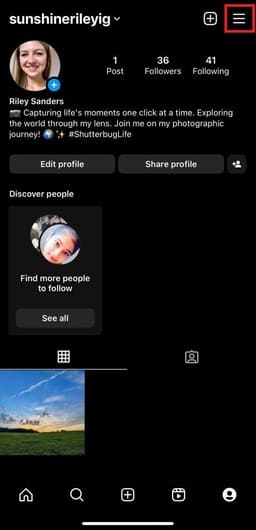
- Select the first option, “Settings and privacy“.
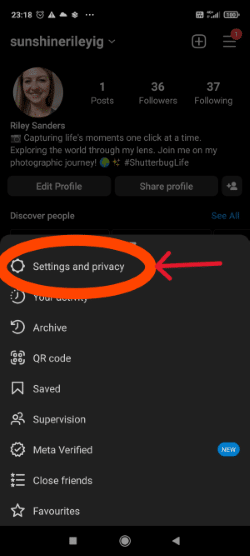
- Scroll down and tap on “Messages and story replies” under the “How others can interact with you” section.

- Next, tap on “Show activity status”.

- Next, tap on the “Show activity status” switch to turn it off, which is turned on by default.
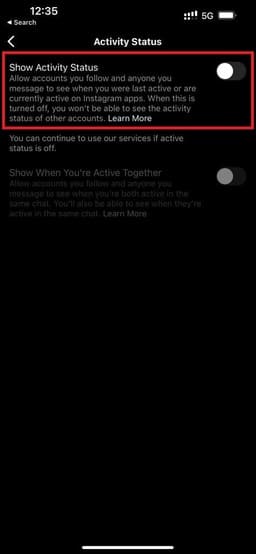
Why Can’t You See Someone’s Activity Status?
Well, there are a few reasons why you cannot see someone’s activity status. So, let’s get straight to it.
- If the person has turned off their activity status, you cannot see their status. Users can hide their activity status from settings. In such cases, you cannot view their status even though you follow them on Instagram.
- Although you are not required to follow someone to view their status, you can only see their status if they follow you on Instagram. If someone is not your follower, you can’t see their status even though they haven’t turned off their activity status.
- You can’t see someone’s status if they have blocked you on Instagram. You can’t see any information about their account in such a case.
FAQs
How accurate is Instagram active now?
Although no data proves it, the activity statuses are generally accurate. The active now status means that the user is active at the time. However, these statuses do not respond in real-time and can be delayed by a few minutes.
What is the difference between active today and active now on Instagram?
The difference between active today and active now is that the first does not specify the exact time of the last activity, whereas the latter specifies the present time. Active today means the user was active in the last 8 to 24 hours, whereas Active now means the user is presently active.
How long does it take for Instagram to say active today?
It takes 8 to 24 hours of inactivity for Instagram to say “Active today”.
How can you tell if someone is chatting on Instagram?
There is no direct or indirect method to tell if someone is chatting on Instagram. Instagram does not offer the option to know if someone is chatting, as it contradicts their privacy policies.
What Does the Green Dot Mean in Instagram Chat?
The Green dot in Instagram chat means the user is online and is accompanied by the status “Active now”. It tells us that the other person is available.
What does “Typing” mean on Instagram chat?
“Typing” means that the person you are chatting with is typing a message. It is a feature that tells us the other person is replying to our message.
What does “Seen” mean on Instagram?
“Seen” means that the receiver of a DM has opened it and has read the message. It appears under the message in a chat.
Conclusion
In this blog, I have explained the different activity statuses and answer all your questions regarding the status “Active today” mean on Instagram.
It is arguable whether these activity statuses are accurate and understandable, especially for the “Active today” status. You cannot know exactly when someone was active as they could have been inactive between the stipulated 8 and 24 hours.
However, they give us a fair idea of a friend’s or user’s availability without compromising the users’ privacy.