Watching TV shows, series, movies and live program have become easier for different streaming services. For example, Roku is a popular media streaming device that streams thousands of content directly on the TV.
However, browsing through Roku seems to be challenging. It doesn’t have an in-built web browser to access websites and offers only a few browsers on its official store.
But thankfully, there are many handful web browsers for Roku you can use to surf the internet. Here in this guide, find out the best Roku internet browser.
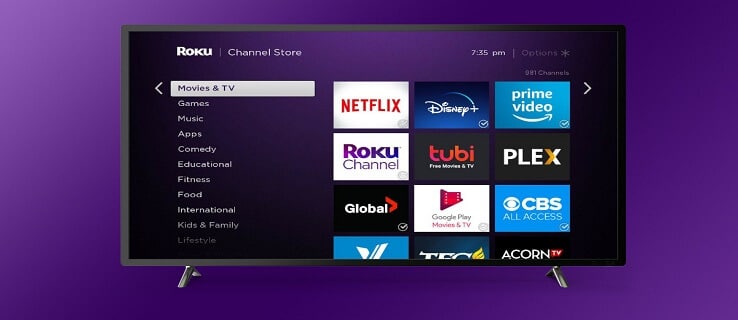
Best Web Browsers for Roku
Let’s have a look at them.
1. Web Browser X
Web Browser X is one of the best web browsers for Roku, officially available on the Roku store. It is easy to use and compatible with the Roku remote.
Once you launch Web Browser X, there will be many useful links like Google News, ABC News, Fox News and CNN. You can do basic browsing and open web pages quickly. All you need is to use the Roku remote’s up-down and left-right button to navigate the website.
Let’s take a glance at its handy features:
- Fully rendered web pages with clickable links.
- Browse all types of sites, including finance, sports, news, entertainment etc.
- Set your current page as the start page.
- Bookmark any site as your favorite.
- Offers completely free access in some countries.
However, it comes with some limitations.
- Though pages rendered quite well, formatting is off for some cases.
- You can’t fill in website forms with user id, password etc.
- You can’t play YouTube on this browser.
- Backdated User Interface.
- Pay $4.99/monthly subscription if the browser is not free in your country.
2. Media Browser
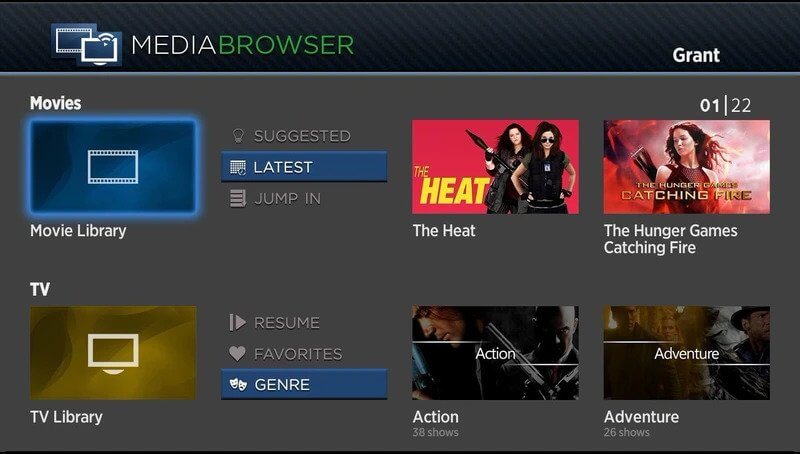
Another compatible web browser for Roku is Media Browser to browse, control, and play local TV shows, movies, and music for free. Additionally, you can watch your favorite photos and live TV with your TV tuner card.
In order to use the browser, you must have installed its own server running on the local network. It frequently upgrades the browser with new updates like photo slideshows, live TV, remote control from other Media Browser apps etc.
Here are its features:
- Easy surfing through resource-heavy websites.
- View any image, audio and video.
- Watch a photo slideshow.
- Live TV streaming.
- Stream from the computer to Roku TV using Media Browser’s suite of applications.
3. The Roku Channel
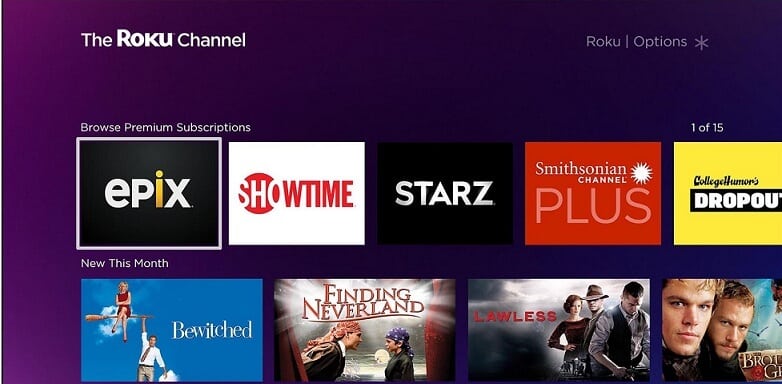
If you’re looking for a top Roku web browser to watch all the latest content, go for The Roku Channel. It’s your home for Roku originals as well as free and premium TV channels. The Roku Channel also uploads various content from Yahoo that differentiate it from other web browsers for Roku.
Some of its exciting features and services are:
- The Roku Channel offers original series, films, shows, gaming, 24/7 news (for US and Canada only) and kids shows for free.
- The contents are uploaded from Yahoo, so you’ll get updated content.
- Select from several entertainment options on-demand, without subscriptions, purchases or rentals.
- Roku users in the US can add over 40 premium subscriptions from AMC+, SHOWTIME, EPIX and other television networks.
4. Web Video Caster

Stream your favorite Roku series, videos, movies, sports and live shows on the TV using the Web Video Caster browser. It supports HLS live streaming in M3U8 format, audio files including music, IPTV and any HTML5 video.
You need to pay $4.99/month for the following premium features:
- Browse the internet or local file explorer to cast photos, audio or videos on the TV.
- Get subtitles automatically detected on the web page or search on OpenSubtitles.org. You can also use your own subtitles.
- No in-app ads.
- Check video history.
- Bookmark a page.
- Queue.
- Home page settings.
- Homescreen shortcut.
Despite these benefits, Web Video Caster has some drawbacks also. For example,
- It doesn’t support tab casting.
- Unable to fix issues with servers, video playing etc.
5. Opera
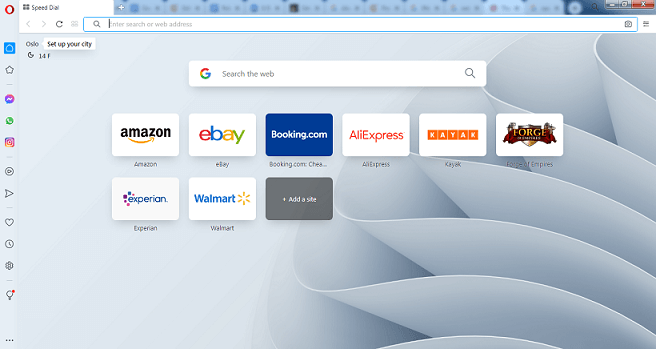
Opera is among the best web browsers for Roku to enjoy hassle-free streaming on the Roku device. It works just like any other browser. You can connect the device with your PC and use the keyboard to browse.
Let’s check out its features:
- Lightweight nature and faster browsing.
- Built-in VPN for safe internet browsing.
- Built-in messenger to communicate with others.
- Adblocker.
- Simple User Interface.
- Video pop-out feature for YouTube.
6. Xfinity
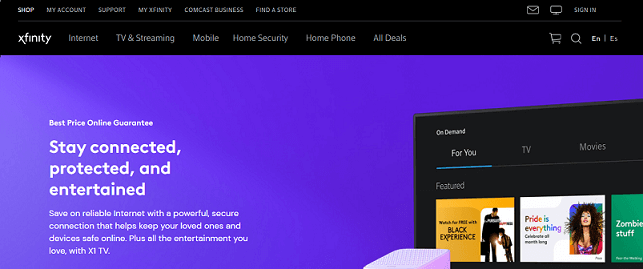
Xfinity is a popular web browser for Roku to watch your favorite entertainment anytime, anywhere. It lets you stream from Netflix, Hulu, SHOWTIME, ESPN, Disney, HOBO Max etc.
In addition, Xfinity offers tons of features that you can’t ignore. For example,
- Fast browsing.
- Turn any screen into a TV using the Xfinity app.
- Stream any movies, songs, sports, live TV, documentaries etc.
- Add DVR to watch content anytime.
- Download recordings to watch offline.
Though some content is free, you need to pay for more channels, originals etc. It offers different pricing packages like for premium, sports, international programming etc.
7. POPRISM Web Browser
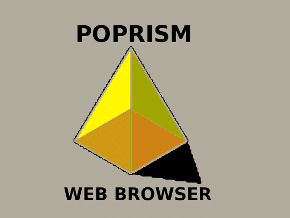
If you want a simple web browser for Roku, POPRISM can be a good pick. It is text-based, which means you can’t see any image. So, while browsing, you’ll get the unformatted text because it can’t run javascript.
However, not all Roku users are great fans of it. POPRISM doesn’t understand line breaks; instead, you’ll see only a single long paragraph.
If you use this browser, you can control the following with the Roku remote:
- Up: scroll up one line.
- Down/OK: scroll down one line.
- Back: go the previous page.
- Return: visit the home screen to open a different site.
- Left: scroll up ten lines.
- Right: scroll down ten lines.
If you have an issue connecting your Roku TV to wifi this article will help you on this.
Frequently Asked Questions
Can you access Google Chrome on Roku?
No. Roku doesn’t support the Google Chrome web browser. However, you can try screen mirroring to access Goggle Chrome on Roku. Then, you need to install the Google Chrome mobile app and cast your device with the television to browse the internet on your TV screen.
Is there any free web browser for Roku?
Unfortunately, no local web browser channel is included on a Roku device. Only you can get Media Browser and Reddit Browser channels included in Roku. Alternatively, you can pick Web Browser X if it’s available free in your country.
How to cast browser with Roku?
To cast a browser with Roku, you need to download one of the above-mentioned third-party apps or use screen mirroring.
Can you browse the internet on Roku?
Roku offers various TV shows, movies, sports events, and access to stream videos and music from the internet. But it doesn’t allow you to browse the internet on your television. For that, you need to install a compatible third-party web browser on your device.
That’s all. There are the best web browsers for Roku you can try to stream and watch your favorite content.