Have you encountered the warning “Try again later. We limit how often you can do certain things on Instagram”?
It means you exceeded the maximum limit of posting stories/reels or following/unfollowing users on Instagram.
Instagram has set limitations on certain user activities, like following/unfollowing, posting stories, likes, comments, etc.

The social media platform does this to prevent spam and toxic accounts from harming genuine users.
Here you will learn how to fix “Try again later. We limit how often you can do certain things” error message.
What Doest “Try again later. We limit how often you can do certain things on Instagram” Mean?
“Try again later. We limit how often you can do certain things on Instagram,” indicates a limitation message, when Instagram detects suspicious activity on an account.
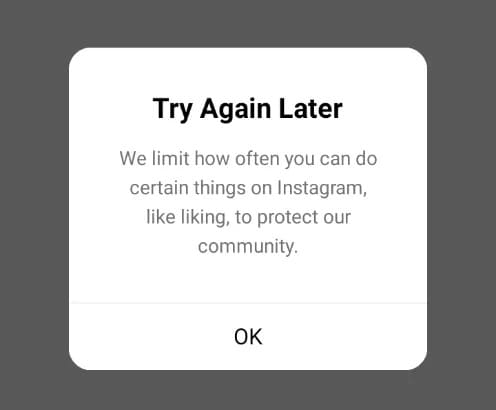
The warning goes like this- “Try again later. We limit how often you can do certain things on Instagram, like following people, to protect our community. Tell us if you think we made a mistake.“. The limitation can last for 24 to 48 hours.
It is a warning to you that your activities on Instagram have violated its community guidelines, and thus, it is limiting your account from carrying out certain activities.
Instagram is the most popular social media platform, with over 2 billion active users.
However, a small portion of that number consists of spam accounts that hurt Instagram’s reputation.
These spam accounts can undermine the security of real users on the platform.
This is why Instagram has implemented algorithms that detect suspicious activities from user accounts and impose limitations on them.
So, whenever you do certain activities that exceed Instagram’s set limitation, it will impose a limitation on your account, and you will see a warning message.
Now, you must be wondering which activities are considered suspicious and why you encounter the warning on Instagram.
Why Does Instagram Say, “Try again later. We limit how often you can do certain things on Instagram,”?
“Try again later. We limit how often you can do certain things on Instagram,” message shows up if you exceed certain set limitations by the platform.
However, you can also see this warning if you post forbidden content violating Instagram’s community guidelines.
When you exceed certain set limitations, your account is under Instagram’s scanners because it arouses suspicion of your account being spam or a bot account.
Consequently, your account will be limited from posting, unfollowing/following, liking and more, depending on your particular scenario.
If you post forbidden content, Instagram will prevent you from doing so by restricting your account, and you will see this warning message.
So, to avoid this scenario, we must know what limitations it has set and what types of content are forbidden on the platform.
Only then we can abide by those limitations and content regulations to avoid the warning.
Here are some of the limitations set by Instagram.
- Like limit
- Comment limit
- Follow limit
- Unfollow limit
- Post limit
- Message limit
- Tagging limit
- Stories/Reels Limit
- Hashtag limit
- Caption character limit
1. Like Limit
We understand your urge to like posts on Instagram, but did you know there is a daily limit to liking posts on the platform?
That’s right; you can only like 1000 posts per day.
However, if your account is new, that number will be lower than average.
As a rule of thumb, don’t exceed 500 likes a day and 50 likes an hour to avoid this message.
If you fail to abide by these limitations, it will be considered spam activity, and you will see a warning message.
2. Comment Limit
The comment limit on Instagram is 200 per day.
However, this limit can vary depending on how old or new your account is and how much time you spend on the app daily.
So, we don’t know exactly what that number is for your account.
Don’t go beyond 100 comments daily to avoid this message.
3. Follow Limit
The set limit for following users on Instagram is 200 people per day.
However, if your account is new, that number will be much lower.
In this case, too, we don’t have a clear number.
So, we recommend you take time to follow users and do it gradually, or else it will raise Instagram’s suspicion.
We say you follow 50 people per day if you have a new account and want to avoid seeing the warning message.
4. Unfollow Limit
You can only unfollow 200 accounts per day on Instagram.
For a new account, that number will be much less.
If you have a new account, only unfollow up to 50 accounts daily to avoid the warning.
5. Post Limit
You cannot post as many posts as you want on Instagram.
Yes, Instagram has set a limit to posting content on the platform.
The maximum limit for posting is 25 posts per day, and failing to comply would raise Instagram’s suspicion and see a warning.
6. Message Limit
The daily messaging limit on Instagram is 70-80 messages per day.
Exceeding that number will raise Instagram’s suspicion, and you will see the warning, especially if your messages are repetitive.
And, of course, if your account is new, your messaging limit will be less than the average limit.
We say you don’t exceed 20-25 messages daily.
We recommend setting your daily response limit if you have a business account and must respond to customer inquiries.
7. Tagging Limit
When you tag a friend in a post, your post is visible to their followers in their feed.
So, tagging is a great way to reach a larger audience.
However, some accounts on Instagram have taken undue advantage of this feature to the point where they tag everyone in their followers list to boost their visibility on Instagram.
Thus, Instagram has limited the number of people you can tag in a single post.
You can only tag 20 people in a single post.
If you want to tag/mention people in the comments section of your post, then beware: you can only tag/mention 10 people.
Therefore, you will see the warning message if you exceed these limitations.
8. Stories/Reels Limit
Stories are a great way of interacting with your audience.
However, this feature is also abused by bots or spam accounts to boost engagement for monetary gains or fame.
These activities have prompted Instagram to limit how many stories you can post daily.
You can post a maximum of 100 stories per day.
If you have a birthday or are on vacation, compile your posts efficiently to stay within the limit.
You always post the next day to abide by the set limitations.
For reels, too, there is a set limitation to the length of the reel.
You can only post reels that are at most 90 seconds long.
9. Hashtag Limit
Hashtags can boost the reach of your posts.
However, you can only use 30 hashtags in a single post.
If you exceed that number, Instagram will flag your account as spam, and you will see the warning message.
10. Caption/Comment Character Limit
Instagram has set the maximum number of characters in your post caption.
You can only add 2200 characters in the caption of your post.
You know what? That’s not much to fully explain your post, but you must abide by these limitations to avoid the warning message.
You can always add the rest of your post description in the section.
However, the same character limitation of 2200 characters is carried to the comments, and your comments can only be as long as 2200 characters.
What Is Forbidden Content On Instagram?
Instagram has strict community guidelines that prevent you from posting content that goes against these guidelines.
We recommend you go through Instagram’s Community Guidelines page to know what content is forbidden on its platform.
In general, you should abstain from posting content such as
- Posts/Videos/Reels that depict or show the buying or selling of firearms, alcohol, drugs, etc.
- Posts that depict or promote the use of Violence.
- Videos that contain hate speech against a particular group, community or sect.
- Nude images or videos that are sexual.
- Posts that promote online gambling.
Now that you are fully aware of Instagram’s limitations and content policy, so you can avoid the warning message.
But what if you still encounter the message even after abiding by all the limitations and regulations?
Don’t worry; we have you covered. Read on to know more.
How to Fix the Error “Try again later. We limit how often you can do certain things” on Instagram”?
Here are some ways to fix the “Try again later. We limit how often you can do certain things on Instagram,” error.
Fix 1: Remove Posts/Stories/Reels That Cause The Limitation
If you encounter the warning message you might have violated any Instagram limitations or regulations.
So, check if you have posted any forbidden content.
If you have, then remove it to avoid being blocked by Instagram.
Also, check if you have posted more than 100 likes or followed/unfollowed more than 200 people, then reverse it to avoid the limitation message.
This is not a foolproof fix; however, it can significantly reduce the limitation period imposed on your account if you haven’t posted any forbidden content.
Fix 2: Change Your Instagram Account Password
Changing your account password will help you fix this issue.
When you change the password, Instagram immediately updates your daily limitations, and you can follow/unfollow or post without worrying about the limitations.
Here is how you can change your Instagram account password.
- Open your Instagram app.
- Tap on the Profile icon at the bottom right corner of your feed page.
- Tap the Hamburger icon at the top right corner of the profile page.
- Select “Settings and privacy“.
- Tap on “Account Centre“.
- Next, tap on “Password and security“.
- Now, tap “Change password“.
- Select your Account,
Now, enter your current and new password, and retype it to confirm the new one.
Finally, hit the “Change Password” button below to save changes.
Fix 3: Relogin To Your Account
Relogging into your account can refresh your account and fix the issue.
To relogin into your account, you must first log out of your account and then log in again.
Here is how you can relogin to your account.
- Open your Instagram app.
- Tap on the profile icon at the bottom right corner of the feed page.
- Tap the Hamburger icon at the top right corner of your profile page.
- Select the option “Settings and privacy“.
- Scroll and tap “Log out“.
- Tap “Log out” again to confirm.
Now that you have logged out of your account, log in again by entering your login credentials. Follow the steps to log in again.
- Open your Instagram app.
- Enter your login credentials, such as email ID, phone number, username and password.
- Tap “Log in“.
Fix 4: Report The Problem
If you have followed Instagram’s limitations and regulations properly but still encounter the warning, it is best to report the problem to Instagram’s support team.
Since you are unaware of the reason for causing the issue, contact Instagram’s support team for answers.
Follow the instructions below to report the problem.
- Open your Instagram app.
- Tap the Profile icon at the bottom right corner of the feed page.
- Tap on the Hamburger icon at the top right corner of the profile page.
- Select the first option, “Settings and privacy“.
- Next, tap on “help” under the “More info and support” section.
- Next, tap on “Report a problem“.
- Now, tap on “Report problem without shaking“.
- Next, tap the “Include and continue” option from the pop-up menu.
Next, write down your problems concisely and explain the issue you are facing to the team. You can also upload screenshots of the issue for their reference.
Lastly, tap “Send” at the top right corner to report the problem.
Fix 5: Automate Your Account Activities
It is difficult to detect what rule you have violated to encounter the warning.
This is why you must use an Instagram Automation tool.
Automation tools manage your account and track your daily activities on Instagram, such as likes, comments, follows/unfollows, etc.
When you know your Instagram activities, you can prevent Instagram from restricting you and avoid the warning message.
Moreover, these tools also ensure that your posts, stories, comments, etc., don’t cross the daily limit while boosting the engagement of your posts.
Fix 6: Create Backup Account
Creating a backup account is the last resort to fix the issue and abide by the Instagram posting limitations per day.
If you post a lot of content on Instagram, it is best to separate content into 2 accounts to avoid being blocked by Instagram.
And even if one of your accounts is blocked by Instagram, you still have a backup account to stay in touch with your followers until you return to your original account.
Conclusion
The message “Try again later. We limit how often you can do certain things on Instagram,” is frustrating.
However, we must understand that these limitations and regulations are security measures that Instagram has implemented to safeguard the privacy of its users.
In this guide, we have honestly covered what is “Try again later. We limit how often you can do certain things on Instagram” error and the steps to fix it.