Putting simple pictures as wallpaper looks dull on your PC or laptop. Instead of using boring pictures, you can try different applications that offer interesting wallpapers to give your desktop a life.
Undoubtedly, Wallpaper Engine is the most popular software for live wallpapers. It has a huge library that supports dynamic wallpapers, including 2D, 3D animated, different themes and many more. However, this is a paid software that costs you almost $3.99. So, if you’re looking for free software try other wallpaper engine alternatives.
Free Wallpaper Engine Alternatives
In spite of having various features, Wallpaper Engine is a premium software. This can be frustrating for some users. If you think the same and searching for free wallpaper engine alternatives, here are some other software you can try:
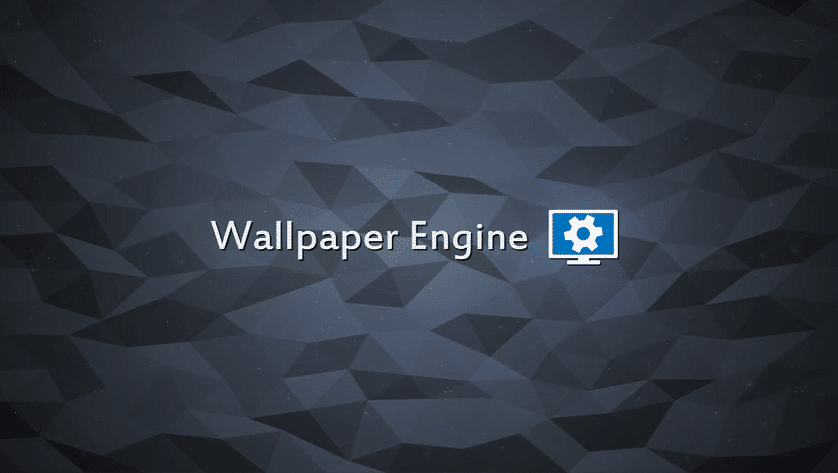
1. Walloop
Walloop is the best wallpaper engine alternative with a huge collection of live wallpapers and HD/4K backgrounds. Eventually, it gives your desktop an attractive visual presentation.
The app offers over 1000 wallpapers designed by professional artists and designers worldwide. So, you can get wallpapers from different themes categories.
The exciting part about Walloop is you don’t have to view the same wallpaper always. Instead, use its automatic change feature to change the wallpaper automatically daily, weekly or monthly.
Additionally, the app lets you customize and create your wallpaper using in-app photos. Then share it with the community to show your creativity.
2. Lively Wallpaper
Bring your desktop to life with some stunning animated live wallpapers using Lively Wallpaper. It’s free and open-source software that comes with a user-friendly interface and many features.
One of the best features is it supports multiple screens, ultrawide aspect ratio, HiDPI resolution and many more. Moreover, the wallpaper playback gets paused when you’re running fullscreen applications or games.
Another biggest advantage that makes Lively the best alternative to wallpaper engine is its compatibility with all formats. You can create video wallpapers from MKV, GIF, HTML, MPV etc. Simply drop the video into the app and you can create a dynamic wallpaper.
Lively also offers 3D wallpapers, audio visualizers, automatic tile generation and other exciting features. However, it doesn’t have varieties of wallpapers to choose from. So, if you’re looking for plenty of options to customize your desktop, this may not be a perfect choice.
3. Variety Wallpaper Changer
The next free wallpaper engine alternative worth trying is Variety Wallpaper Changer. It automatically changes your wallpaper at a certain interval, so there’s no need to change it manually.
Variety is a wallpaper changer that works on Ubuntu 12.04 and later. It is full of packed features but yet slim and easy user interface. Eventually, the app won’t slow down your machine.
It downloads wallpapers automatically from online resources or can use local pictures. All you need is to add the pictures’ source, set the interval and the wallpaper will change routinely.
The app further lets you apply filters, display funny quotations, set a slideshow, screensaver or show a digital clock on the desktop.
Though before downloading images online on Variety, make sure to define images’ quality and interval. So, the app can provide you with the best wallpapers based on your need.
4. ScreenPlay
ScreenPlay is an open-source, free alternative to a wallpaper engine suitable for Windows and very soon for Linux and MacOSX. It’s slightly different than the others but works the same.
You can decorate your display with beautiful wallpapers that can be video, web or customized. One unique feature is the Steam Worksop. It has a vast collection of content or you can create your own and upload it at the workshop.
Other than wallpapers, you can display widgets too. Or make your own widget without any programming skills.
ScreenPlay also supports HDR, 4K wallpapers and all widescreen applications. The app has been tested on a wqhd 21:9 144hz monitor for the ultrawide screen and the result was great.
In addition, the app offers dark and light themes. So you can switch in between them and get rid of eye strain.
5. Artpip
Turn your desktop into an art gallery with Artpip that has an amazing collection of world-class photography. If you’re creative-minded, make your own custom collections here.
You can download it for free on Windows and get updated backgrounds daily. All the photographs you’ll get in HD resolution. Therefore, your PC’s background will look absolutely stunning.
Furthermore, whatever you do in this app, it saves everything in Artpip servers. So, nothing will occupy your desktop storage unless you’re downloading content from the app.
The only downside is Artpip doesn’t have too many moving wallpapers.
Premium Wallpaper Engine Alternatives
If the above free alternatives do not work for you. You can try using paid alternatives of Wallpaper Engine. Find out some of the best premium wallpaper engine alternatives:
1. RainWallpaper
If your wallpaper engine is taking over the CPU or RAM usage, RainWallpaper can save you from that trouble. It’s one of the best wallpaper engine alternatives that doesn’t affect your PC’s functionality.
RainWallpaper is a powerful live wallpaper, comes with plenty of customizable animated wallpapers for Windows. It offers 2D and 3D animations, videos, websites, real-time graphics, cool effects etc.
You can download live wallpapers from its built-in gallery. The wallpapers will pause while you’re playing or using a fullscreen application.
The best part is RainWallpaper supports multi-monitors, different video formats (MP4, AVI, WMV etc.) and all types of ratios and resolutions (4:3, 16:10, 21:9 etc.). Moreover, if you’re a fan of DevianArt, create your own wallpapers and share them in the group.
You need to pay $3 in order to utilize all these stunning features.
2. Desktop Live Wallpapers
The next paid wallpaper engine alternative in the list is Desktop Live Wallpapers. It brings live animated wallpapers with different themes to the desktop.
If you want to personalize your desktop, load all personal videos in this app, edit if needed and set them as the wallpaper. Otherwise, you can download stunning wallpapers from the app’s built-in gallery.
With support for multiple screens and different DPIs, you can make the desktop more eye-catching. Live wallpapers will also get paused when you don’t use the machine for a while.
However, to enjoy these features, you need to purchase the app for $2. It’s comparatively cheap than the others, though it has limited tools. But if you’re fond of simple technology, Desktop Live Wallpapers is the best choice.
3. Ultimate Live Wallpaper
If you want a lightweight live wallpaper engine alternative, go for Ultimate Live Wallpaper. As the name suggests, it has moving wallpapers with stunning 3D animations and mouse interactions.
Ultimate Live Wallpaper supports Steam Workshop. It works best on Windows 10/8.1/8/7 (with aero) and requires at least 1GB RAM (recommended 2GB RAM) and Intel i3. The best thing about this app is it doesn’t consume much battery power.
You can manually set the brightness and intervals for the live wallpapers. So, you don’t have to put the wallpaper on all the time. Moreover, the wallpapers pause when the desktop runs in game mode.
4. DeskScapes
Create your own animated background with images and videos using DeskScapes. It offers thousands of animated and static backgrounds in its integrated cloud system.
You can explore different customization options like design tools, drawings tools, brushes, logos, apply texts etc. You can even apply over 60 special effects on the desktop background and share them in the cloud.
However, editing an image may lower down the original quality. So, make sure to keep a copy before your start editing.
If you’re confused about which one to set, its new playlist feature lets you select as many backgrounds and set them in a cycled playlist. You can select the timing from as little as once every 30 seconds to anytime.
You can purchase the latest DeskScapes 11 beta for $2.99. Or, you can get the higher premium version for $29.99 with more features and tools.
5. Splashify
The last in the list of best wallpaper engine alternatives is Splashify. You can choose from over 500 stunning pictures taken by the world’s best photographs. Set your favorite image as the wallpaper with just one click.
If you’re looking for a particular theme or an image, use the Spashify search bar to get your desirable photograph. You can set different backgrounds on each display or use the same one for easy switching.
Unlike other wallpaper engine alternatives, here, you can preview a background in high resolution before downloading. Or, if you wish, you can mark it as a favorite to try out later.
So, to get Splashify on your Windows PC and Mac, buy it for approx $3.
These are all the top alternatives to a wallpaper engine. You can try the free one or go for the premium wallpaper engines to get additional features. But if you only want a simple live wallpaper tool, download the free apps and enjoy a beautiful desktop background.