You recently watched an exciting video on Facebook and were thinking to save it. But losing that video is such a tragedy when you accidentally refresh the feed before saving or sharing it. You keep scrolling the timeline or searching on the internet. Unfortunately, finding a specific video you’ve watched before is troublesome if you can’t remember the Facebook page or person who posted it.
Luckily, Facebook has an option called Activity log that allows you to see your watch history.
In this guide, we’ll tell you how to find recently watched videos on Facebook using different devices.

How to Find Recently Watched Videos on Facebook
If you’ve played the video even for a few seconds, Facebook will store it in your recently watched video history on your account.
Following are the steps to find your watched videos.
- Log in to your Facebook account.
- Click on your profile image to navigate to your Facebook profile.
- Click on the activity log option.
- From the left panel, under Filters, Click on the More link generally located under comments.
- After that, click on the Videos You’ve Watched option.
- It’ll display the list of videos you’ve watched.
You’ll now see the videos you’ve watched using your Facebook account. You can now find the recently watched videos at the top of the list.
Recently Watched Videos on Facebook Mobile or App
If you’re using the Facebook mobile app on Android or iOS and want to find recently watched videos, here’re the steps.
1. Open your Facebook app on your mobile.
2. For Android, tap the three horizontal lines in the upper right corner. For iOS, tap the three horizontal lines in the bottom right corner.
3. Tap your profile image to open your profile.
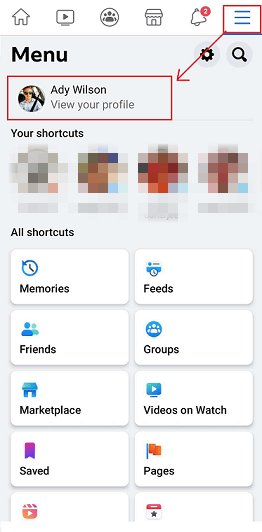
4. Select the three dots beside the Add to story option.
5. Select Activity log.
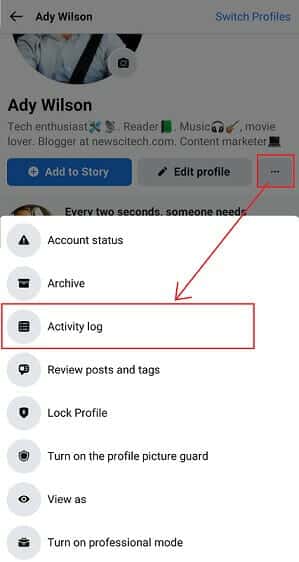
6. Slide the available activities options to the left until you see the Videos watched option.
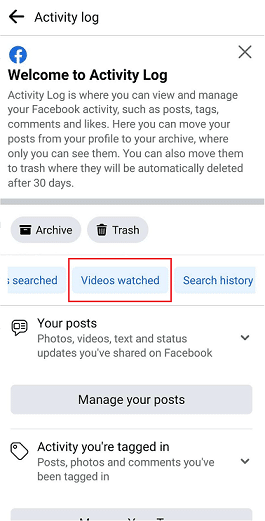
Tap on it and you’ll be able to view recently watched videos on the Facebook app.
Even if you’ve missed an important live video, find and watch Facebook live easily.
Recently Watched Videos on Facebook Web or Desktop
Follow the steps below to find your recently watched videos on Facebook using a desktop:
1. Open Facebook on your desktop and log in to your account.
2. Click the profile picture from the upper right corner and select your name.
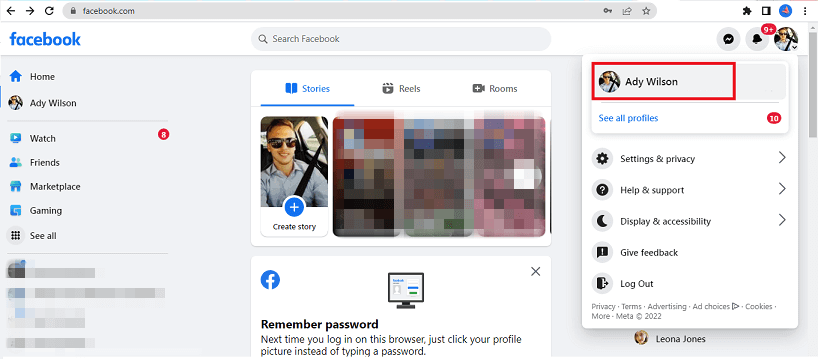
3. Click the three dots and select Activity log from the menu.
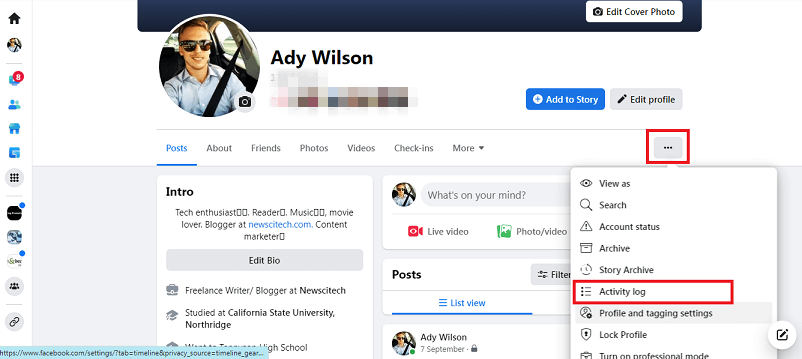
4. Click the Videos you’ve watched option.

You’ll see a list containing all the videos you’ve watched using this Facebook account. From that list, you can find recently watched videos on Facebook.
Furthermore, if you’re the one who’s posting a video, don’t forget to make the post shareable on Facebook. So, other users can share it on their timelines.
Conclusion
Losing an interesting Facebook video by accidentally refreshing the page is very disappointing. But don’t panic because the video isn’t lost forever. With the help of the processes mentioned above, you can now find all recently watched videos on Facebook and view them again. If you want to download private Facebook videos, use online video downloader tools.
So, did you find it? Let us know in the comment box below.