Rainmeter is a desktop customization tool. It comes with different “skins” that display all your system stats like memory usage, available disk space, weather forecast, time etc. in a systematic way. Users can add the skins as per their choice and increase the appearance of a desktop or laptop.
However, there is software like Rainmeter that helps users to display customizable skins. Before installing it on your laptop or computer if you have a question about “is Rainmeter safe” here we will give you detailed information on it.
What Can We Do With Rainmeter?
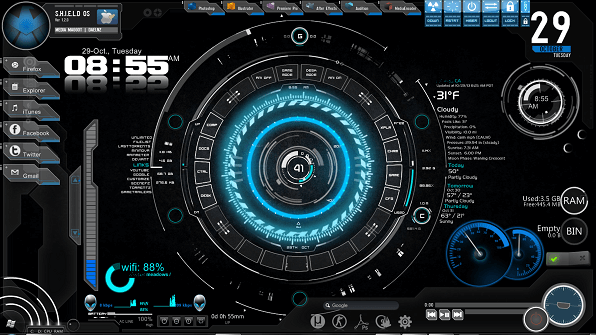
We can check all the essential data related to the computers, such as CPU and RAM usage, weather forecast, online data stream and many more using the Rainmeter application.

Moreover, making the computer screen attractive and classy is possible because various Rainmeter skins and themes are available for free.
Screen recording daily activities and checking the battery percentage are some of the other things that we can do with Rainmeter.
Additionally, this application also warns about any potential threats that can harm the PC. So, to be precise, it can be said there are lots of benefits of using Rainmeter.
Is Rainmeter Safe to use on Windows 10
Rainmeter is very easy to install on Windows 10 though some people still have confusion in their mind that is Rainmeter safe to use. Rainmeter is completely free from viruses and malware because it has passed more than 50 tests by top antivirus programs like Kaspersky, Norton, Bitdefender, Avast etc. So, it can be said that Rainmeter is 100% safe for Windows 10.
Rainmeter is a lightweight software with less CPU usage. The latest Rainmeter version 4.5.4 which was released in October 2021 is only 2394 KB. It runs smoothly on Microsoft windows 7 to windows 11.
However, it is important to download the application only from the original resource www.rainmeter.net to avoid getting any malware or virus.
In case you face difficulties in running the application, then there can be a possibility that your computer’s configuration is not up to the mark. However, there will be no such problem with a high system configuration and the latest versions of the software installed.
If you feel Rainmeter feels heavy on your computer, then it might be all those skins you have downloaded or the system configuration. So you need to unload some of them to make your system run fast. If it is for a low system configuration then it’s not an issue of the skins you downloaded.
Still many users ask is Rainmeter safe to use. The answer is Yes. Rainmeter is a safe opensource application for windows and It released under GNU GPL v2 license.
FAQs (Is Rainmeter Safe?)
Does Rainmeter use a lot of RAM?

Rainmeter uses 35MB of RAM on average if you have selected any animated themes. Otherwise, normal themes don’t use a lot of RAM at all.
In case your Rainmeter is consuming more Ram, check the following factors:
- An old or outdated machine can affect your computer. So, make sure you’re using the latest version and update it regularly.
- The HD graphic skin of Rainmeter and poorly optimized Skins might consume more RAM.
- If your Rainmeter skin has the tendency to measure the system resources and the network activities, it can affect your CPU.
- Always check the refresh rate of the skin to avoid maximum usage of RAM. For this, right-click on the skin and click Edit skin button.
- Always try to set the default update rate below 1000. It’ll help to update your machine more frequently.
Does Rainmeter affect FPS?
Yes, if you have downloaded too many Rainmeter skins or using such skins that are constantly moving (visualizers), then it can make the FPS drop. However, as the latest versions of Windows are powerful, it has been observed that it doesn’t affect the performance so much. Most importantly, it only uses 5% of the CPU and opening the application causes mid-to-low FPS drops of 140s.
Is Rainmeter Malware?
Rainmeter is not malware as long as you download the original version from authentic websites after complete verification. However, getting Rainmeter installed from a third-party website may not be secured.
Is Rainmeter safe to download?
Yes, more than 50 antivirus programs have tested Rainmeter for viruses and malware and didn’t find anything harmful. So, it can be said that Rainmeter is totally safe to download. However, keep in mind that you have to download it from the original Rainmeter website only to be 100% secure.