On Instagram, there’s a way to check how your content performs. This is done through a feature called Insights.
Instagram’s insight feature covers details about your posts, stories, and more. By checking insights, you get to see which content grabs attention.
In some cases, you might see Instagram insights not working.

In this post, you’ll learn why are Instagram insights not working and how to fix it.
Why is Instagram Insights Not Working?
Only special accounts, like business ones, can see Instagram insights. You may have a regular, personal account if you can’t see insights.
You will only see previous insights if you change your account to a business profile. This is a big reason why you might not see insights.
But for a seasoned creator, the simple reason might be a glitch in the Instagram app that stops you from seeing insights.
No matter why insights aren’t showing, there is a way to fix it so you can see your insights again.
How to Fix Instagram Insights Not Working?
To fix Instagram insights not working you need to switch to a business or creator account.
Otherwise, you can try to update or uninstall your Instagram app.
Alternatively, you can authenticate your account again with Instagram.
Read on to learn the overall fixes for Instagram insights not working.
Fix 1: Switch to a Business or Creator Account
First thing first, you can not see the insights feature if you have a simple personal account.
So, convert your account to a business or creator type by following these steps.
Step 1: Tap on your small profile icon at the bottom right of the Instagram app.
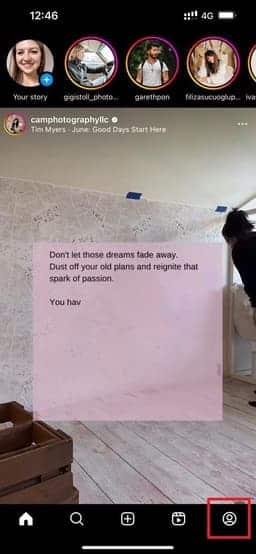
Step 2: Hit the three lines at the top.
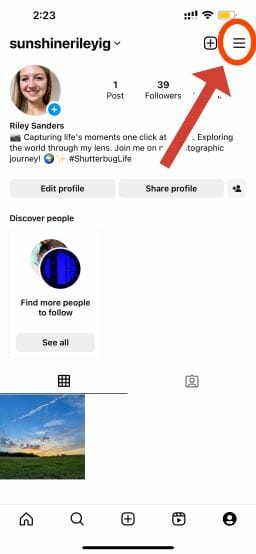
Step 3: Select “Settings and Privacy.”
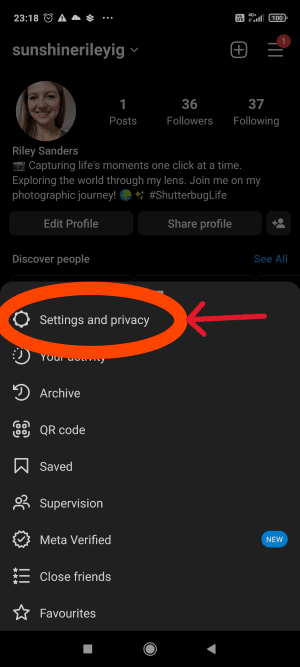
Step 4: Move down and tap on “Account type and tools.”
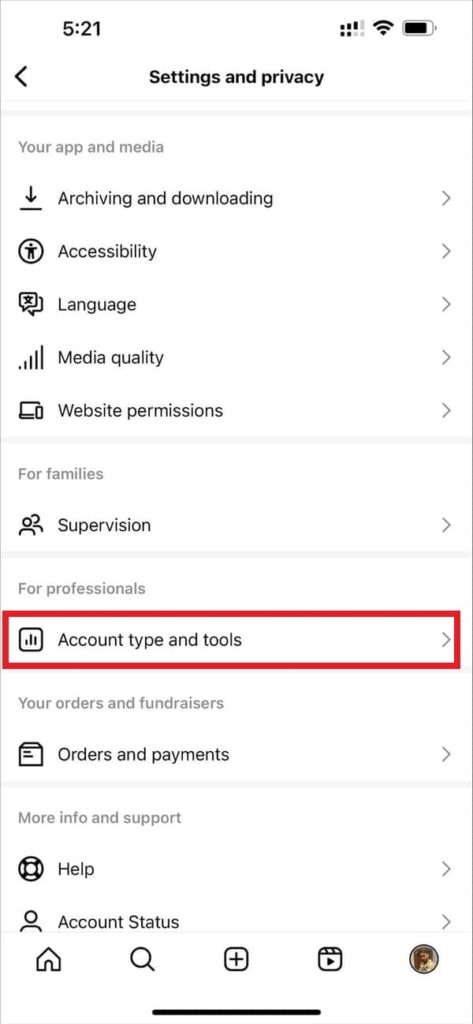
Step 5: Tap “Switch to professional account.”
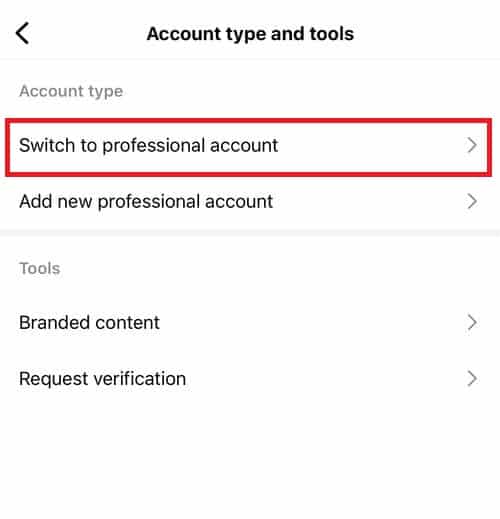
Once you have a business or creator account, you will see the insights option under your posts and settings.
Remember, your insights data might take a few hours to appear.
Note: The steps are the same for Android and iPhone Instagram apps.
Fix 2: Update or Uninstall the Instagram Mobile App
If you have a business account but still can’t see posts or story insights on Instagram, your app may need an update.
- Open the Play Store on your Android device. Look for Instagram and get the new update.
- Go to Apple’s App Store if you own an iOS device. Search for Instagram and update it.
However, if updates don’t fix the issue, it is recommended to delete and reinstall the Instagram app. This might help with insights not showing up.
Fix 3: Authenticate your Account Again
Sometimes, Instagram might not show your post or reel insights because there’s a minor error with your account.
To fix it, log out and sign in again. Here’s how:
- Open Instagram on your phone and click on your profile picture.
- Go to “Settings & privacy.”
- Scroll down and tap on “Log out“.
Now, you sign in again with your Instagram name and password, and then you can check if you can see insights.
Fix 4: Check your Internet Connection
If your internet connection weakens, Instagram’s insights may not load. So, you need to make sure your internet is good.
You can use special tools on the internet that check how fast and strong your internet is.
Fix 5: Contact Instagram Support
If nothing above works and insights still don’t show, ask Instagram customer support for help. Here’s how:
- Open Instagram on your phone and tap your small profile picture at the bottom right corner.
- Tap the three lines at the top-right.
- Tap on “Settings.”
- Tap on “Help,” then tap “Report a Problem.”
After doing this, you need to wait a little. The Instagram support team will get back to you and help fix the problem so you can see insights again!
Conclusion
Understanding the Instagram insights not working issue can be frustrating.
However, solving it might be easier than you think. The key steps mentioned offer a clear guide.
Each step is crucial, whether switching to a business account, updating the app, re-authenticating, checking the internet connection, or seeking help from Instagram support.
This post covers you with a complete fix for Instagram insights not working.