If you’re not interested anymore in the BetterDiscord app and want to get rid of it, this guide will tell you how to uninstall BetterDiscord.
BetterDiscord is an extension that allows you to customize your Discord client with new themes, backgrounds, cool features, etc. But knowing the app is illegal, you might want to uninstall it. Though nobody has got banned yet from Discord for using BetterDiscord, it’s better to stay safe.
It can be challenging to find out how to uninstall BetterDiscord completely. But once you know the process, it’s quite easy. We’ve discussed the steps in detail so you can uninstall the BetterDiscord app. Try any one of the ways that work the best for you.

Reasons why uninstall BetterDiscord
BetterDiscord is a popular add-on that extends the functionality of Discord with additional features. However, the app is illegal to use. Discord’s Terms of Service don’t allow BetterDiscord to modify the platform for security reasons. Therefore, Discord can ban anyone who might be using this app.
Even users have faced difficulties with BetterDiscord in some cases. Moreover, the developers of BetterDiscord removed the original extension. They have introduced a newer version called Bandaged BetterDiscord.
Regardless of the reasons for deleting Better Discord, this guide will provide the ways.
How to Uninstall BetterDiscord with the App Installer?
If you don’t uninstall the installer after downloading an app to the device, this is the fastest way. Even if you uninstall the file extension while downloading BetterDiscord, still this method is helpful. An app installer is the “.exe” (on Windows) or “.DMG” (on Mac) file that you downloaded in the beginning.
To do this, first, make sure you have the file on the device. You can find the file in the Downloads folder or do a general search. If you don’t have it, download the installer from the BetterDiscord site.
1. In order to uninstall the app, open the BetterDiscord installer.
2. Select the “I agree” box to accept the license agreement and click Next.

3. From the given options, select Uninstall BetterDiscord.
4. On the next screen, choose your Discord version and click Uninstall.

5. Wait for a few seconds to complete the uninstallation and then click Close.

Now, your Discord client will open without BetterDiscord.
If Discord was open during the procedure, it’ll close for a short time and then re-open without BetterDiscord.
You can delete the BetterDiscord installer from the system.
Uninstall and Reinstall Discord
If the above method doesn’t work, uninstalling Discord along with the BetterDiscord file should help you.
For Windows:
1. Press Windows key+I to open Settings.
2. Go to Apps > Apps & features and find Discord.
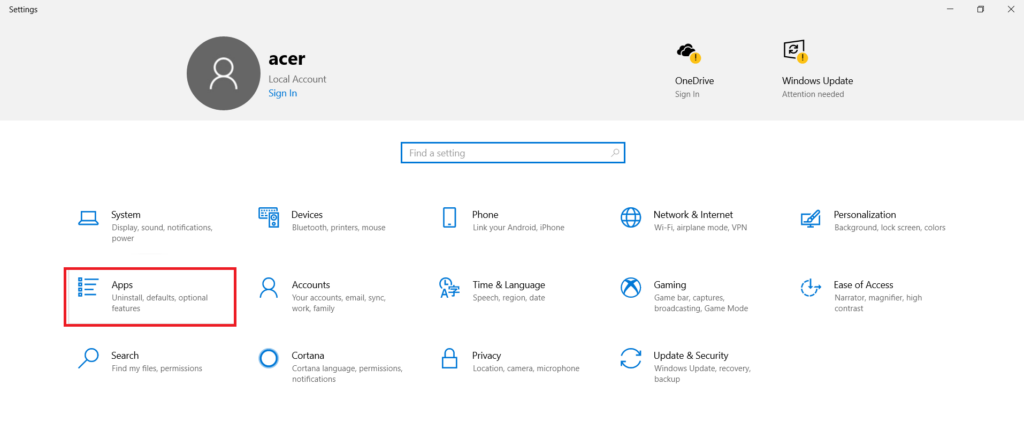
3. Select it and click Uninstall. Again click Uninstall on the popup to confirm.

4. Now, press Windows key+R to open the Run command, type %appdata% and hit enter.
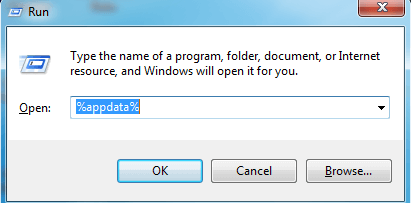
5. Right-click the BetterDiscord folder and choose Delete.
6. To reinstall Discord, visit discord.com, download it for Windows and install the setup.
Once you launch Discord, it will run without BetterDiscord.
For Mac:
- Click the Finder icon bottom of the panel and select Application on the left menu.
- Find Discord, right-click it and select Move to Trash.
- To uninstall BetterDiscord, you need to delete Discord app data completely from the device. For this, open App Menu > Go.
- Choose Go to Folder from the drop-down.
- Type /Library in the search bar and hit Go.
- Find the Discord folder, right-click on it and select Move to Trash.
- To re-install Discord, go to its official site and download it for Mac.
Launch Discord and see if the BetterDiscord add-on is still in work.
Remove BetterDiscord File from AppData
Another way to remove the BetterDiscord file is to do it from Windows AppData. Here’re the steps:
1. Press Windows key+R to open the Run command, type %appdata% and hit enter.
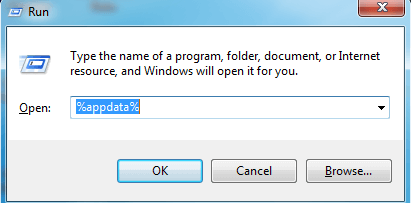
2. Right-click the BetterDiscord folder and choose Delete.

3. Again open Run, type %localappdata% and click Ok.
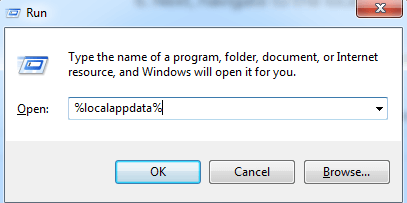
4. Go to the following location:
Discord\appx.x.xxx\resources\node_modules\
5. Search for BetterDiscord and delete the folder.
6. Next, navigate to the location:
%localappdata%\Discord\app-x.x.xxx\resources\
This should uninstall BetterDiscord.
These are the three methods you can try to get rid of the BetterDiscord application. Hopefully, now you’ll be able to use Discord with this extension. If you find any difficulties with the steps, please let us know in the comment section. We’ll solve it as quickly as possible.