YouTubers, as well as many gamers, use funny sound effects when making videos or playing. But can you also play sounds and speak on a microphone at the same time? On Windows 10, by downloading Soundboard apps or setting an audio mixer device, you’ll get it done.
However, these may not be the quick and cheap ways to play audio. So, let’s find out the easiest ways to play music or audio effects in games and voice applications while talking through a mic.
How to Play Music Through Mic and Talk in Windows 10?
It will be fun if you can add some sarcastic audio sounds during voice chat or gaming like many gamers or YouTubers. It sounds like it’s coming out from the microphone directly.

But how to play music through mic in Windows 10? The quick way for playing sounds over a mic and talk is by changing the default microphone to the system sounds. First, open Control Panel, click Hardware & Sound > Manage Audio Devices, select Recording and enable Stereo Mix to set it as your default mic.
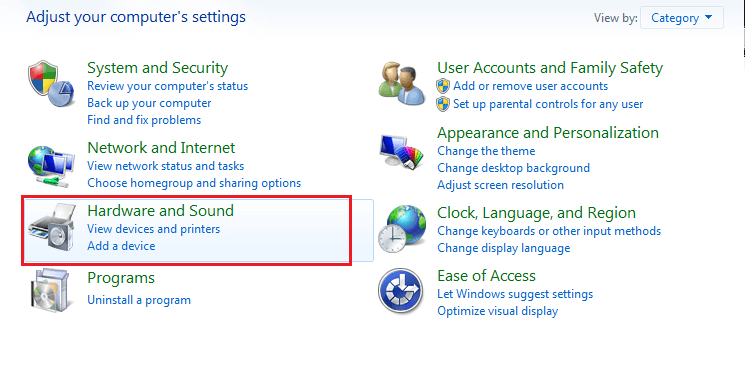
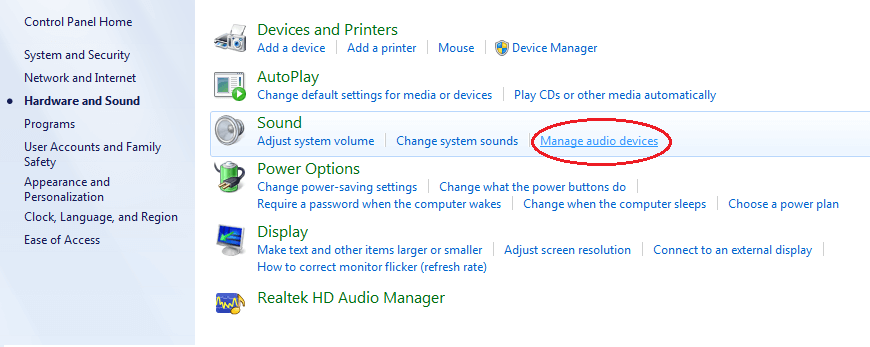
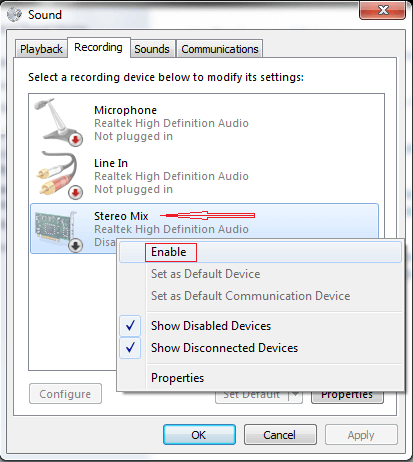
In case you don’t find Stereo Mix, right-click on a space in the Recording tab, click Show Disabled Devices and Stereo Mix will show up. Right-click on it and select Enable.
Playing Music on Discord with Mic from YouTube
If you wish to play music on Discord with the microphone, you can play it from YouTube directly. The process is quite simple, but it requires additional plug-ins like Rhythm, MedalBot, FredBot etc.
Here how it’s done:
You need to write some commands in order to make these bots play music when you’re playing games in Discord. For instance, type the instruction command m!play Song name in MedalBot to play music through a mic. To stop music, write m!stop.
The sound quality will not drop unless you have a poor network connection.
Play Sounds Over Mic using Soundboard App
Another way to play sounds over mic in Discord is by downloading any Soundboard app. You have plenty of options including,
- Rust Soundboard
- VoiceMeeter
- Clownfish Voice Changer
- Soundpad
- Voicemod
- MorphVox Pro Voice Changer
- Resanance etc.
Follow the steps for how to play sounds through your mic easily:
- Download and install a PC Soundboard app of your choice.
- To enable and connect your microphone with the app, visit Control Panel, select Hardware & Sound, click Manage audio devices > Recording, right-click on Stereo Mix and set to the default mic.
- Open the Soundboard app and add songs or sound effects to play.
- Play your music through the mic.
Test the Audio Music Played through Microphone
Playing audio music through a microphone using Windows default sound settings or apps is a straightforward process. Meanwhile, it’s important to test your microphone’s quality as well.
In order to test the audio, record your voice using any recording software like Audacity and listen to it.
Additionally, request your friends on communicating apps like Discord to listen to the music and check whether the audio is clear.
Ending Note
While streaming online or chatting with friends, adding fun music over the mic is a fun feature. If the mic sounds good and you have some fine tunes to play, you can entertain the followers or other community members.