Instagram Direct is a feature of Instagram that lets people communicate privately or in a group via instant messaging or Direct Message (DM).
Instagram users can send each other text messages along with reels, photos, videos and voice messages using Instagram Direct.
DMs are convenient; still, your Instagram inbox can become cluttered due to too many messages. In addition, to maintain individual privacy, it can be a requirement to delete some of the Instagram messages.
Here in this article, you will find the necessary steps on how to delete Instagram Messages. You can either delete a whole conversation or some particular messages in a conversation or, use third-party apps to delete all of your messages from your Instagram inbox.
How to Delete a Conversation
In order to delete a conversation you can follow these steps:

1. Launch Instagram on your mobile phone to open Feed.
2. Tap or
in the top right corner of the screen.

3. Navigate to get the conversation that you want to delete.
4.Upon choosing the conversation, swipe left if you are an iPhone user. Android users: tap & hold the conversation.
5. Tap Delete from the next menu.
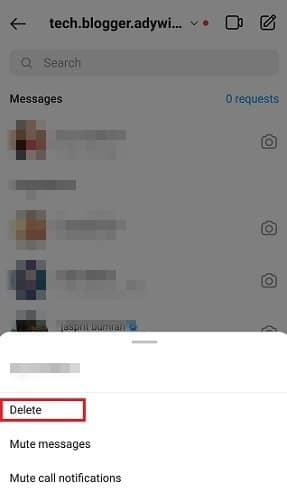

Once you tap on delete, the conversation will get removed from your inbox. However, the conversation will still appear for those people who were included in the direct message.
Delete Messages on Instagram from both sides or Delete Individual Messages
If you want to delete some individual Instagram messages from a conversation for both sides, here’s what you should do:
1. Open Instagram from your phone and tap the messenger () or paper plane icon (
) from the top right corner of the Instagram feed.
2. Go to the conversation from which you want to delete particular messages.
3. Open the conversation and locate the messages you wish to remove for both the participants
4. Tap and hold onto the message.
5. Once a menu appears, tap on Unsend in the middle bottom part of the screen.

Unsending a DM will make it disappear from every people participating in that conversation.
Delete All Messages on Instagram Using DmPro
Instagram doesn’t have any feature that allows you to delete all messages at once. However, using a third-party program called DmPro, you can select and delete some or all your messages on Instagram.
Follow the steps to know the process:
- Go to https://dmpro.app/ and create your DmPro account. If you already have an account, you can sign in with your credentials.
- You can access your Instagram inbox when you connect your Instagram account with DmPro.
- Tap/click manage account and open inbox to see all your Instagram messages in an email-like environment.
- Click on the checkbox to select some or all of the messages and tap Delete, located at the top.
Keep in mind that deleting whole conversations means deleting the messages for yourself. However, the other recipients can still see those conversations.
Frequently Asked Questions
When you delete messages on Instagram, does the other person know?
No, if you delete a particular message or a whole conversation, the other recipients cannot know about the same as they do not receive any notification for the same.
Does blocking someone deletes messages on Instagram?
Instagram doesn’t delete messages from your inbox even after you have blocked someone on the platform. Once you block a person, neither you nor the block contact can send each other any DMs on Instagram. If you have deactivated your Instagram account, the messages will remain in other persons’ inboxes.
How long do messages stay on Instagram?
Messages on Instagram don’t have any expiration period. So unless a person unsend a message or you have deleted a message request, the DMs will be in your inbox. The deleted messages stay for 90 days on the Instagram server because it usually takes that much time to remove them permanently.
Can police recover deleted Instagram messages?
Yes, police or law enforcement have some special tools using which they can recover deleted Instagram messages if required. In addition, you can turn on encryption to make sure even your deleted message remains private.
Can you have secret messages on Instagram?
The answer is yes; you can secretly converse with someone on Instagram by using the vanish mode. To do so, you need to follow the steps. First, make sure you have the updated Instagram version; otherwise, you cannot do it.
- Open Instagram messages by tapping on the messenger icon.
- Choose the person to whom you want to send the secret messages. You can either search for a name or tap previous messages from the person.
- While you are on the chat screen, you need to swipe up to activate the vanish mode.
- Once you do that, your chat screen will turn black and you will see a displayed note that says, “You’ve entered the vanish mode”.
- Now you can start typing those sneaky messages.
Conclusion
The above-mentioned processes are useful whenever you wish to delete a specific conversation or particular messages or all messages from your Instagram inbox.