Have you seen the text that emerges below the Instagram search bar as you start typing?
You might find them odd, but they’re known as search suggestions.
Instagram’s search suggestions help users quickly find relevant content based on their interests.

This makes searches faster, personalizes results, and boosts user interaction.
But, if there are searches you don’t want anyone to know about, it’s best to clear those search suggestions.
In this article, I will show you how to clear Instagram search suggestions when typing.
How to Clear Instagram Search Suggestions When Typing
If you want to clear Instagram search suggestions when typing, you have to tap “X” beside every individual search suggestion.

If you want to clear all the search suggestions, including the previous searches, you have to follow the below steps.
- Go to your profile by tapping the profile icon in the bottom right corner of the screen.
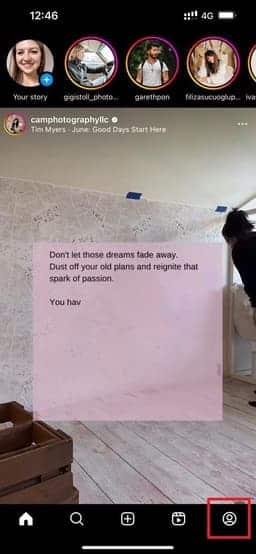
- Click the menu icon (the three horizontal lines in the top right corner of the screen)
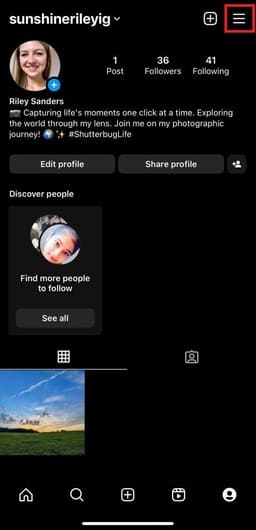
- Select the option “Your activity“.
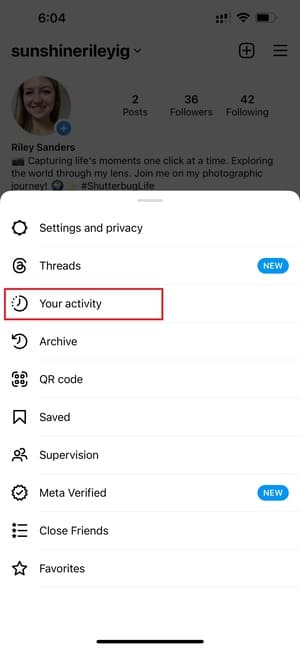
- Scroll down and select “Recent searches“

- Tap “Clear all” on the top right section and your entire search history will be deleted.

How to Turn off Search History on Instagram?
If you don’t want suggestions in your searches and want it to turn off, then follow the below steps.
- Go to the Instagram mobile app.
- Go to profile.
- Click on the menu in the top right corner.
- Choose “Settings and privacy“.
- You should see the option of “Suggested content“.

- You can turn off the suggested posts for 30 days.

Unfortunately, you cannot stop the suggested posts indefinitely, but you can snooze them for 30 days.
FAQs
Is my search history visible in all the devices?
No. Once your search history is deleted from one device, it gets removed from all devices.
The data of the search history is stored on Instagram servers and not on your phone device.
So whatever happens in one device, it gets reflected to all the other devices because they are all synced.
As soon as you open the app in another device, the changes you made in the previous device gets loaded up into this one.
However, your interest in certain topics is saved by the Instagram’s algorithm.
If you have searched a lot on certain topics, Instagram will show you more posts on those topics long after the search history is deleted.
Why do I see searches after clearing my search history?
If you go to the search bar after clearing your search history and see a search or two then there can be only one explanation.
It means that this recent search was made in your account using some other device.
Do search suggestions have a ranking on Instagram?
Instagram’s search suggestions are intelligently ranked to enhance user experience.
The top suggestions are the most relevant to your search, followed by those influenced by your in-app activity.
The final suggestions are based on their overall popularity within the platform.
Conclusion
We hope that we have resolved all of your queries related to search history and gave you a guide on how to clear Instagram search suggestions when typing.
If you have any more questions, then feel free to leave your questions in the comments below.