Dropbox is a free cloud-based storage service that lets you store your files online and easily share them with others. Bobby Murphy, Drew Houston and Arash Ferdowsi founded Dropbox in 2008 and it is available on Mac, Windows, Linux, Android and iOS.
Using Dropbox’s features, such as Dropbox logs, you can check who has access to your files and what changes are made by them. If you want to know how to do that, go through this article.
What are Dropbox Logs?
Dropbox keeps records of file transfers, uploads and downloads, known as Dropbox logs. Typically, the account owner decides what to put in the Dropbox logs. However, the Dropbox admins also have the option to customize this. In case you are having issues or looking into a security breach, these Dropbox logs may help.
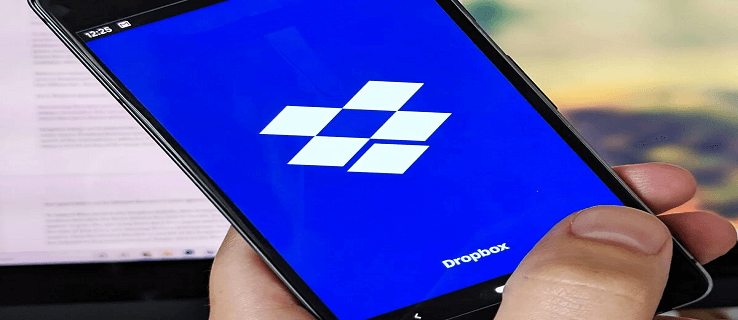
Depending on the requirements of the user and the policies established by Dropbox, the data may be stored in a number of different places. You can retrieve the data from the website, API, or desktop app of Dropbox. Here, we will explain how to view Dropbox logs.
How Do I View Dropbox Logs?
Check the Events Log
If you want to check all events on your account, you need to check the events log. The events log will have records of all the changes made to the files (new files, deleting files, granted or revoked permissions, shared files, etc.).
- Open your preferred browser and visit www.dropbox.com/events.
- Use your credentials to sign in to your account.
- To find out the date and time of the events, check event logs.
On the events page, you will get some options. All the recent events details will be available in the center of the screen. You can find the filter options on the right side of the screen– from there, you can select a date or you can use the events’ drop-down menu.
View Dropbox Activity Logs
In the activity log, you will find information on different types of activities on your account. Here you can see all the details of added, edited, shifted, or deleted files and folders. You can even choose any particular type of activity that you want to see.
You cannot see the linked accounts or recent login information of others from the activity logs. However, you can see who has viewed a certain file or if any person is currently viewing any file. In that case, you have to enable the “Viewer Info” function of activity logs.
- Go to www.dropbox.com.
- Log in to your account with your credentials.
- Click on the “Activity Tab” located on the bottom-right corner of your screen.
- Now, you can see the history of recent activities on your Dropbox account.
Keep in mind that if a file is getting altered in Dropbox, only then you can see the changes in the activity log. However, if a file is getting modified outside, there’s no way Dropbox can keep track of it.
Check The Logs of All Connected Devices
In order to check which devices are presently connected to your Dropbox account, you need to check the security logs. Here’s how to do it:
- Go to www.dropbox.com/account using your browser.
- Click on the Security tab.
- You will get three sections to choose from, Web Browser, Devices, and Connected Apps.
- Click on the Web Browser section to check about:
- Type of browser that is connected
- Sign-in locations
- Time of the sign-in
- Move the cursor to the “i” button to view the IP address.
- Click on the Devices section to check about:
- The individual names and locations of the devices.
- The timing of devices when those were connected to your account.
- Go to the “i” icon to see the IP addresses of the devices.
- Select the Connected Apps section to find out which apps have permission to access your Dropbox account.
If you find any suspicious device or browser, make sure to check the event and activity logs to identify if any major changes have been made to your files and folders. Moreover, it is advisable to change your password in such a situation and enable two-step verification.
Bottom Lines
With Dropbox, it is now possible to share and access files and folders from anywhere. Most importantly, by using Dropbox logs and reports, you can be sure about the safety of your files. With the process mentioned in this article, you can keep tabs on nearly every aspect of your account.