Are the same people appearing in the suggestion that you’re searching for on Instagram?
Several factors influence the way Instagram suggestion algorithm works.
Instagram suggests people and pages, that you might know or have shown interest in. This applies to all Instagram users.
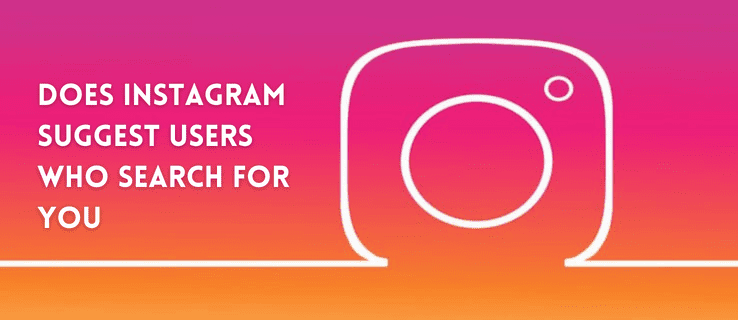
In this blog, you will learn whether Instagram suggests people who search for you and how does Instagram decide who to suggest you.
Does Instagram Suggest Users Who Search For You?
Yes, It’s possible for someone who searched for you on Instagram to appear in your suggested list.
Instagram considers various factors to determine which accounts to suggest to users.
They might look at your profile on Facebook or Instagram. Or there might be a mutual connection between you and the suggested profile.
Instagram’s suggestion algorithm considers factors like mutual friends, and leveraging connections to recommend users who share common connections with you.
Additionally, your interests and activities on the platform play a crucial role in suggesting accounts.
How Does Instagram Decide Who to Suggest You?
It is a common perception among Instagram users that Instagram is silently stalking them.
However, there is no need to worry as Instagram has several ways to know your activities and the people you may know or want to know.
Instagram has developed several factors that help it understand your likings and dislikings and suggest friends accordingly. Here are the factors behind Instagram algorithm.
1. Engagement With Pages
As Instagram reserves the right to process your data, it can track and monitor all your activities on the platform.
Therefore, it knows all your searches, likes, and comments.
Instagram sees these searches, likes, and comments are a sign of your engagement with a certain page or user.
Thereby, suggesting you those pages and people that you have liked, shared, or have searched for in your search bar.
So, it is plausible that the more you interact with a certain page or profile, the more there is a chance of those being suggested to you for following.
2. Mutual Connection
Mutual friends or followers are those users who have common followers with you on Instagram.
So, if a user on Instagram shares mutual friends or followers with you, they’re likely to be suggested to you by Instagram.
Besides this, if someone shares mutual friends with you on Facebook, they are also likely to feature in Instagram suggestions.
It is one of the most influential factors affecting Instagram suggestions.
3. External Connections
Instagram is owned by the same company as Facebook and WhatsApp and therefore shares data to provide better service to its users.
So, if you’re friends with someone on Facebook, it is very likely that Instagram suggests you the same user.
Moreover, if any of your contacts have used their phone numbers to log in to their Instagram account, and you have your phone contact synced with Instagram, they will be suggested to you by Instagram.
Instagram will also show those users in suggestions who have your Instagram registered phone number saved in their phone contacts which is synced with Instagram.
This feature enables new Instagram users to find their contacts on Instagram and increase followers.
4. Group Chats
Members of Instagram group chats, who you are not following can feature on your suggestion list.
It is because Instagram considers all group participants to have common interests and therefore suggests them.
So, if you are in a group chat, Instagram will suggest the people who are participants in that group, who you haven’t yet followed.
5. Previous Followings
If you have earlier followed someone, but have later unfollowed them, they too can feature on your Instagram suggestion for following.
Instagram finds it relevant to suggest users whom you have followed in the past.
I know it can be annoying in some cases, however, you can get rid of that particular profile suggestion by tapping on the exit icon above their profile suggestion.
Besides these factors, Instagram also collects your data to better its suggestion feeds.
How To See Friend Suggestions On Instagram?
Follow the instructions to see friend suggestions on Instagram.
- Open your Instagram app.
- Tap on the Profile icon at the bottom right corner of the feed page.
- Now, tap “See all“.
- You will be taken to the “Discover People” page where you will find the “Top suggestions“. Scroll through them and follow whoever you want.
There is yet another way to see friend suggestions on Instagram. So, let’s check it out.
- Open your Instagram app.
- Tap on the Profile icon at the bottom right corner of the feed page.
- Now, instead of tapping “See all‘, tap “Followings“.
- Scroll to the bottom of the ‘Followings” page and tap “See All Suggestions“.
- It will redirect you to the “Discover people” page. Scroll through the suggested profiles and follow whoever you feel like.
By following the above processes you can see the Instagram friend suggestions but you can get even more relevant suggestions on Instagram if you connect your Instagram account with your Facebook account and phone contacts.
You can connect your Facebook account and phone contacts to your Instagram by navigating to the “Discover people” page by following any of the above processes.
What Information Does Instagram Collect?
To fully understand how Instagram suggestions work, we must know what information is being collected by this social media platform.
You know that Instagram collects information such as your name, contact details, and email address as Instagram asks for them when signing up with the platform.
Besides these, Instagram can also gather information for other social media platforms like Facebook to improve user experience. It also collects information about your friends and their activities.
The social media platform also collects information regarding the device you use.
Suppose you have two separate Instagram accounts. Instagram can see the friends on one account and suggest them on the other account.
Instagram uses this data to better its services and enable you to check out new people to follow and expand your social circle.
However, if you want to get rid of the Instagram suggestion feature, you can disable the Instagram friend suggestions.
How To Disable Friend Suggestions?
It is important to note that you cannot completely turn off Instagram suggestions.
You can only remove some profiles from the suggestion list and also choose not to appear as a suggestion on someone’s profile.
The first can be done from your Instagram app, while the other can only be done from the web version of the platform.
Follow the instructions to remove particular profiles from the Instagram suggestions.
- Open your Instagram app.
- Tap on the Profile icon at the bottom right corner of the feed page.
- Now, tap “See all”.
- Now scroll through the list and look for the profiles you want to remove from the suggestion list.
- Once you have found a profile to remove, tap the exit icon on the profile itself to remove it.
You must remove each profile individually as Instagram does not offer a feature or option to remove profiles in bulk from the suggestion list.
How to Prevent Your Profile from Appearing on Instagram Search Suggestion?
To prevent your profile from appearing on the suggestion follow the instructions carefully.
Note: This can only be done from the Instagram official website. So, use your PC/laptop to do this for it is much easier on a PC.
- Open a web browser of your preference on your PC.
- Visit www.instagram.com and log in to your account.
- Click on the Profile icon at the top right of the feed page.
- Next, click “Edit profile“.
- Now, scroll and unmark the “Show account suggestions on profiles“.
- Click on “Submit” to save the result.
By performing the above steps you can remove some profiles from your suggestion list and stop your account from being suggested to other users on Instagram.
However, you cannot completely turn off profile suggestions on Instagram or remove profile suggestions in bulk.
I guess we have to wait until Instagram adds this feature of completely turning off suggestions.
Conclusion
Through this blog, I have tried to give you an insight into the workings of the Instagram suggestion algorithm and also discuss the different factors that affect it.
I hope that after going through the blog, you got the answer to the question does Instagram suggest users who search for you, and what goes behind the suggestions?