Are you wondering if you can see who viewed your LinkedIn profile if they don’t have an account?
LinkedIn is the most trusted platform for professionals where they can build connections and promote their skills to bag high-paying jobs.
Naturally, tracking who viewed your profile becomes important, as it will lead you to people who might be interested in you; therefore, the question can you see who views your LinkedIn if they don’t have an account arises.

To answer this question, we must understand how LinkedIn profile views work.
In this article, we discuss if you can see who viewed your LinkedIn profile if they don’t have an account and how to stop your profile from showing up when you view someone’s profile.
Can You See Who Views Your Linkedin If They Don’t Have an Account?
You cannot see who viewed your profile on LinkedIn if they don’t have an account.
When someone doesn’t have an account, they must log in as guest users or visitors.
And if someone is logged in as a guest user while viewing your profile, you cannot see who viewed it.
LinkedIn cannot track guest users or visitors who haven’t logged in to their accounts; therefore, you cannot know who viewed your profile.
In such cases, you will be notified that someone has viewed your profile anonymously on LinkedIn, but you won’t know who.
Can You See Who Viewed Your LinkedIn Profile?
You can see who viewed your LinkedIn profile in the last 90 days, provided they are logged in to their account and do not have a private account.
LinkedIn allows you to see up to 5 viewers who have viewed your profile in the past 90 days for free so that you can connect with those who are interested in your profile.
Of course, you can unlock the entire viewer history by subscribing to LinkedIn Premium.
You can see who viewed your LinkedIn profile in the “profile views” option under your profile’s “Analytics” section.
What, don’t know how to see “Who’s viewed your profile“?
Don’t worry; follow the instructions to see who has viewed your profile”.
- Log in to your LinkedIn profile and click the Profile or Me icon at the top right under the URL bar.
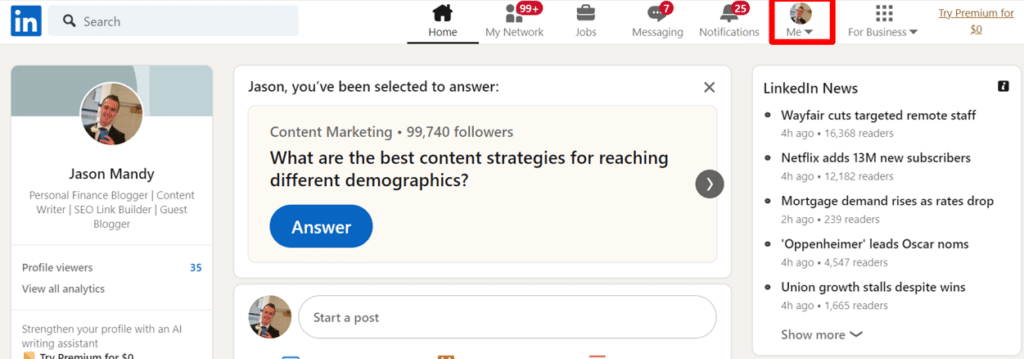
- Click “View Profile” from the pop-up menu.
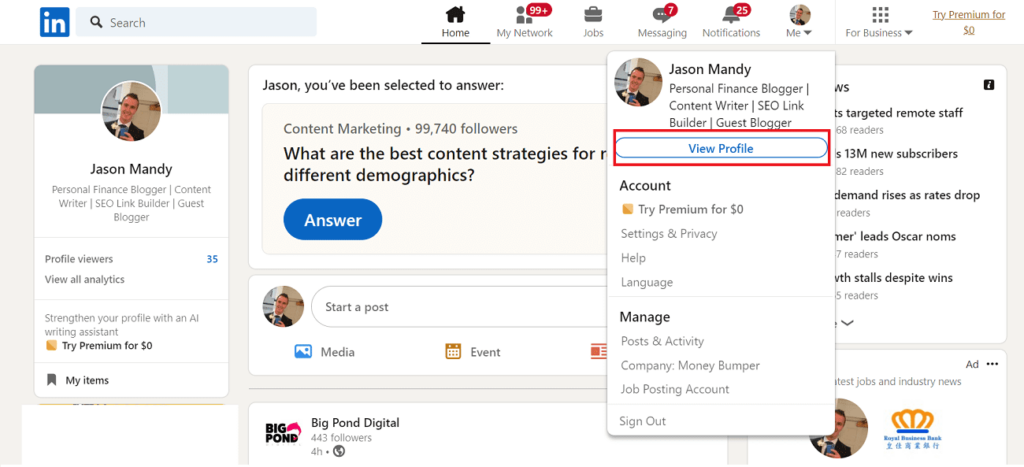
- Scroll and click “[Number] profile views” under the “Analytics” section.
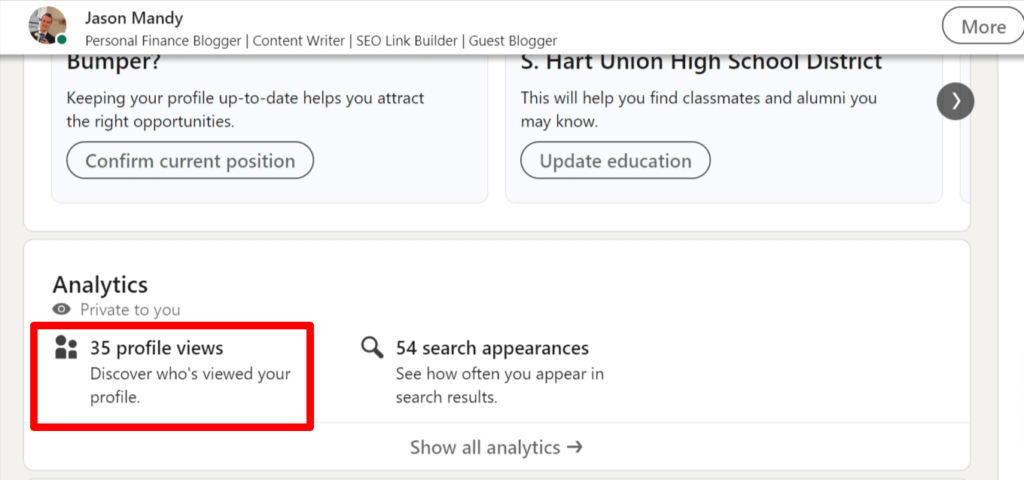
- Next, you will be redirected to the “Who’s viewed your profile” page, where you will see all your profile viewers depending on the version you are using, i.e., premium or free.
Note: Even with LinkedIn Premium, you cannot see viewers with private accounts. Since the platform is committed to its users’ privacy, it will not allow you to access information of viewers who have private accounts, even if you subscribe to LinkedIn Premium.
Can Someone See If I Viewed Their LinkedIn even If I Don’t Have An Account?
No one can see you viewed their profile on LinkedIn if you don’t have an account.
When you do not have an account, you must be logged in as a guest user or visitor.
And if you are logged in as a guest user, no one can see you have viewed their profile.
LinkedIn cannot track guest users since you are not logged in to your account, and therefore, no one can see you have viewed their profile.
They will receive a notification that someone has viewed their profile, but they cannot see who viewed it, as your profile will be shown as anonymous or guest visitor.
However, you can hide your identity while viewing someone’s profile and stay logged in to your account by switching to a private profile on LinkedIn.
How to do it?
Don’t worry, for we will tell you. Just follow the instructions to hide your LinkedIn profile while viewing someone’s profile.
- Log in to your LinkedIn account.
- Click the Profile icon at the top right under the URL bar.
- Select “Settings & Privacy“.
- Click “Visibility“.
- Click “Profile viewing options“.
- Switch on the “Private mode” by clicking on it.
Note: When you switch to a private profile, you can no longer see “who’s viewed your profile” as it erases your viewer history. You have to subscribe to a premium plan to see who viewed your profile, which is not the case with public accounts wherein you can browse up to 5 viewers without Premium.
How Can You Stop Your Profile From Showing Up When You View Someone’s Profile?
You can stop your profile from showing up on the “Who’s viewed your profile” list when viewing someone’s profile by doing the following.
- Log out of your account and then log in as a guest user with another email ID without signing in when viewing others’ profiles on LinkedIn. Having a LinkedIn account to log in and view profiles or posts is not mandatory. You can always log in as a guest user or visitor and view someone’s profile. In such cases, the user whose profile you have viewed will not know that you viewed it, and your view will be shown as anonymous.
- Sometimes, LinkedIn can restrict you from viewing user profiles when logged in as a guest user without an account. So, to view someone’s profile, you must do it from your original account. However, you can still hide your identity when viewing others’ profiles on LinkedIn without logging out of your original account by switching to a Private Profile. When you view someone’s profile from a private account, they will not know you have viewed them. We have previously discussed the steps to switch to a private profile. So, refer to it to switch to a private account.
If You Search For Someone On Linkedin, Will They Know?
No one will know if you search for them on LinkedIn.
When you search for someone on LinkedIn, they will know they have appeared on search results.
However, they won’t know that you have searched for them on LinkedIn.
It is important to note that profile views and searches differ where profile views are notified to users while searches are not.
Follow the instructions to hide your LinkedIn profile while viewing someone’s profile.
LinkedIn profile views are crucial for all looking to bag a high-paying job.
Not being able to see who viewed your profile can be detrimental, and you will miss out on connections who are interested in your profile.
However, if someone is interested in your profile, they will view it from their original account and a public account so that you can get back to them in case you want to.
In this blog, we have answered the question of Can you see who views your LinkedIn if they don’t have an account?
We hope this blog has perfectly helped you under with the feature of LinkedIn profile views and, more importantly, how you can view someone’s profile without letting them know.